Disclaimer: ♡ As an affiliate, I may earn money or products from the companies mentioned in this post. I only recommend products or services that I use and trust and that will be valuable to you. ♡ :
Are you looking to build your email list but don’t know where to start? You are in the right place! I was in the exact same position as you and I couldn’t find the right resources that explained the process well enough. So, I decided to create a step by step guide of how you can use a landing page to explode your email list! I will go through How to create an email list with a landing page as this is the biggest factor that has helped me grow mine.
Here is an example of a landing page I have where I promote my media kit template.
🡻🡻🡻🡻🡻
LAUNCH YOUR EMAIL LIST IN 24 HOURS WITH A KILLER LANDING PAGE!
🡹🡹🡹🡹🡹
I would recommend starting up and email list as soon as you can as it will be a massive benefit in the long run if you decide to create a product or if you have a new product and you already have an email list to showcase your porject to.
NOTE: This process goes through how to create a landing page on ConvertKit.
How to create an email list with a landing page: Overview
- What is am email list and why is it important?
- How are bloggers using their landing page?
- Step 1: Know what you want to write about
- Step 2: Do your research
- Step 3: Create your landing page
- Step 4: Promote your landing page
- BONUS CONTENT: What to write in your emails
🡣PIN FOR LATER SO YOU CAN REFER BACK WHEN YOUR CREATE YOUR LANDING PAGE! 🡣
What is am email list and why is it important?
So, before we jump right in with a landing page I wanted to go over the basics so you can see why we need a landing page. An email list is where you can build up a list of people that have visited your blog. Once you have their emails, you have a more personal connection to them. You can now reach them directly in their inboxes. I use my emails to have a sort of chat with my subscribers and I offer them freebies that only my subscribers can reach. This is important because in the future if you start to create products or if you have exciting changes on your blog then your subscribers can be the first to know about it.
What can you use to create an email list?
I have tried multiple email list builders like Mailchimp and Mailerlite but I just wasn’t able to grasp them. When I started using ConvertKit it was so easy! The designs for emails, forms and landing pages were so much better.
There are different plans you can join on ConverKit – don’t worry there is a free version which includes 500 subscribers for free!.
🡻🡻🡻🡻🡻
Sign up through the link and you can get the free plan today!
🡹🡹🡹🡹🡹
How are bloggers using their landing page?
Build their blog:
By gaining subscribers you are working on growing your audience to your blog. Your subscribers will become more interested, the more you offer them. This will increase your engagement which is then crucial. Whether you are looking to primarily grow your audience or grow your sales if you have a product, an increase in your email list will improve both of these.
Offer value:
You will only gain subscribers if you have something to offer. You need to be able to teach them everything you know so that you can transfer your knowledge and build trust. Whatever you teach, they need to see results. If you arent giving them tips then you need to offer something of value eg. I have a section in my letter where I talk about my favourite blogger that month of which one of my subscribers will be showcased in my email.
TIP: Don’t ever spam your subscribers. This will just annoy them. Sometimes bloggers want to share so much information to win them over, but this can just be overwhelming and they will not read the emails if there are too many.
I know this because I have been in the position where I have subscribed to a bloggers email but I was just bombarded with email after email
Treat subscribers:
This is a great way to grow your email list and a method that I use. You could offer a discount for a product you have. Or you can offer exclusive freebies for your subscribers only.
Another way to treat your subscribers is to treat them with tips that give results. Eg. if you have Pinterest tips or if you have tips on pitching to brands.
I offer a 4-page media kit template which you can use to pitch to brands. Grab it while you can!:
Step 1: Know what you want to write about
Figure out what you want to write about on your emails before you create your landing page.
Are you going to write weekly or monthly?
Have a think about the questions you get asked, what sort of things could you talk about with ease that would help others. What are other people interested in?
Step 2: Research your people
Who are you targeting? Who are you looking to help? See what sort of people are asking the questions you can answer. Look at answerthepublic.com. Youtube is also a great place to look to see who your ideal audience would be and of course social media.
Step 3: Create your landing page
Here is the interesting part: creating your landing page. As you can see in the image below, out of all my media kit forms and landing pages, the landing page has the highest conversion rate. As I showed you earlier, here is an example of a landing page I have where I promote my media kit template, so you can see an end result.

I will take you through each step I take to create my landing pages so I hope you can follow me. Let me know if you have any questions and I will be happy to help!
Step 1: Click ‘create new’ in the Landing Pages & Forms section.
Step 2: Click on the landing page option.

Step 3: Choose your template. The great thing about ConvertKit is they have the most beautiful templates that you can completely convert to make into your own.

Step 4: I chose the Sierra template here. So now you can completely transform your landing page.
Starting with the magic wand button on the side menu. You can edit the heading font, the body font and the background colours.
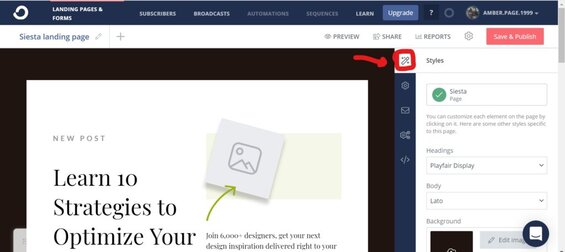
Step 5: As you can see I have edited the background to represent my website colours and I have changed the fonts. Next is the settings button. The only thing I change here is the success message. So I would change it to something like:
‘Success! Now check your email to confirm your subscription and access your FREE list of the top Pinterest Group Boards you need to join!’
This just makes it a little more personalised.

Step 6: Next on the email section, I always auto-confirm my subscribers so I tick that box. Make sure you enter a link where the subscriber will be sent to after they confirm their subscription. So I send viewers to my FREEBIE section so they can enter the password and access the freebies. If your freebie is a PDF you can also upload the document so that they get sent straight to the freebie that way.

This section is also where you can edit the email content. So here you can write what you want your subscribers to first read. I include the password for my freebie page, my socials and a little bit about me. You can edit the colour of the button, what the button says and add colours if you want to.

Step 7: The only thing I do in the next section is to tick the ‘send subscriber to the thank you page‘. So this is the page they will see after they sign up. (I will get into that a little bit later).

Step 8: For the last section on the side menu. I add a meta description and a title for the landing page. This is so it can rank on google. (However, it is unlikely but still worth filling it out).

Step 9: Now that you have gone through and edited all the settings, you can click on the landing page and edit the text and add a picture. When you click on anything on the landing page, you can edit it.
Make sure you also edit the name of the landing page in the top left corner. That way it makes it easier to come back to it.

Step 10: So as I mentioned earlier, you can send your subscribers to a thank you page. So if you just click the little ‘+’ next to your landing page name then you can add the thank you page and customise this exactly how you customised the first page.

So if you want to see the final look I have published this landing page here.
Step 4: Promote your landing page
If you click on ‘share’ you can get a web link to your landing page. Now that you have this you can:
- Share on twitter
- Put a link to it in your bios
- Add it to your Instagram highlights
- DM people about it
- Add it to your linktree
- Share everywhere on your website – put it in your announcement bar – add it to your about me page – add it into blog posts
- You can add it to your Blog Main Menu if you use the ConvertKit plugin.
BONUS CONTENT: What to write to your email list?
- Helpful tips
- Life updates
- Your successes
- Your downfalls
- A great experience you’ve had
- Free gifts
- Promote other bloggers
- Product launches
What should you include in your email headline?
- key results
- specific quality
- big desire your audience has
- audience FAQ
- free gift idea
- coming soon
- Join 200+ people who have received there freebie
Make sure it is interesting so that they actually read the email.
Conclusion
Whatever point you are at with your blog, whether you have been blogging for over a year or only a month, I would recommend starting up an email list. Work on your landing page and create something people will want.
About the Author
If you want to find out more check out my about me page. My name is Amber Page and I run The Unpredicted Page. You can find me over on:
SOME OF MY RECENT POSTS: 30+ simple changes for a healthier lifestyle and The positives of Lockdown (written by the people of twitter!)
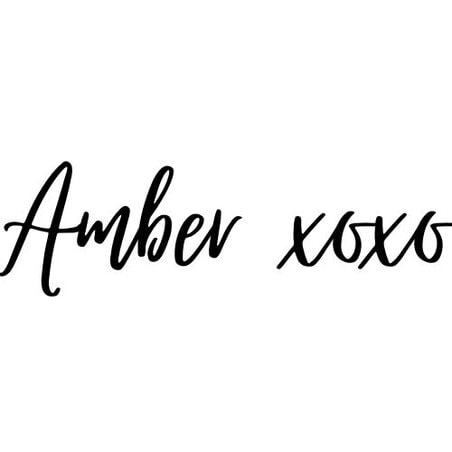
I also use ConvertKit and I’m still trying to get the hang of it. Glad you mentioned how to redirect subscribers to the freebie! Ive been wondering how to do it. Thanks a lot for this guide 🙂
Thanks for sharing, will keep this in mind if I decided to have one 🙂
Nic | Nic’s Adventures & Bakes
This is one of the blogging tasks I am so far behind on, thank you for the great advice.
I’m definitely going to try and set mine up ASAP x
I’ve had an e-mail list now for almost 2 years and it’s very much a “Let’s do this!” and then “Can’t be bothered”-kind of a process 😀 Right now I’m thinking I should probably get it going again, I am paying for the service after all. This is an absolutely brilliant guide for those who are just starting their lists! You’ve literally covered everything xx
Teresa Maria | Outlandish Blog
This is such a helpful post. I really need to sit down and sort out an email list.
This is a great post, Amber! I’ve got a few sign up forms sorted out, but I’ve been meaning to convert them into a landing page, coz I think that could definitely help, especially with Pinterest!
I was just looking for some information about creating a landing page and how to develop my email list (no idea how to do that!). This is really informative thanks!
Thank you for sharing! This is really easy to follow along with!
Thank you for sharing your thoughts on this, I think this is something I’d like to look into for my mailing list so I’ll definitely come back to this! Great post 🙂
This guide is super detailed and full of information! Well written!
This is so useful! I’ve been thinking about switching over to CovertKit because I’m starting to feel as though Mailchimp isn’t working for me anymore – it just doesn’t feel creative enough for me! Will be bookmarking this post for future reference 🙂
https://www.femaleoriginal.com
I’ve heard a few people say this about mailchimp! I hope it works out for you! I have a new post coming out soon about Flodesk as I am giving it a try and I am loving it more than ConvertKit!