Disclaimer: ♡ As an affiliate, I may earn money or products from the companies mentioned in this post. I only recommend products or services that I use and trust and that will be valuable to you. ♡ :
AD | This is a sponsored ad but all opinions of these custom fonts WordPress Plugins are my own.
Are you looking to jazz up your blog/ website and make it even better! Then you need to start looking at Custom fonts WordPress Plugins.
IMPROVE THE LOOK OF YOUR WEBSITE!
I have found a range of WordPress plugins that let you add and customise font on your website. So we will be going through the top 5 Plugins that can help you improve the design of your website.
🡫🡫 PIN FOR LATER IF YOU DON’T HAVE TIME TO READ NOW! 🡫🡫

Custom fonts WordPress Plugins: Overview
- What is a WordPress Plugin?
- Why should you use custom fonts?
- WP Google Fonts
- Fontsy Plugin
- Google Fonts Typography
- Custom Fonts
- Styleguide – Custom Fonts and Colours
What is a WordPress Plugin?
A plugin is something that you can add to your website that brings new features or helps your website function better. Plugins can help you share your website with others. This is very important as it makes it easier for users to share your website which has a knock-on effect. Which leads to an increase in traffic to your site.
There are thousands of free plugins and many have a pro version if you fancy going that bit extra.
They are a little bit like little apps for you’re website.
If you want to find out more about how to install and use WordPress Plugins then I have a post covering all of this.
Why should you use custom fonts?

Custom fonts are a great way to add something extra to your blog or website. They make you look a little different from everyone else.
Say you are currently using a theme that is quite common. Then by adding different fonts, you can almost create a different version of the theme and give your blog a whole different look.
The design of your website is an important aspect of keeping people on your site and getting them to return. If you have a website that is hard to navigate and the fonts are difficult to read, then no one will want to stay on your site. With custom fonts, you can make it unique.
WP Google Fonts
So WP Google Fonts is a plugin where you can integrate google fonts into your blog. The Google Directory has thousands of free fonts you can try out.
The Plugin is updated regularly and new fonts are always added so you don’t have to worry about that.
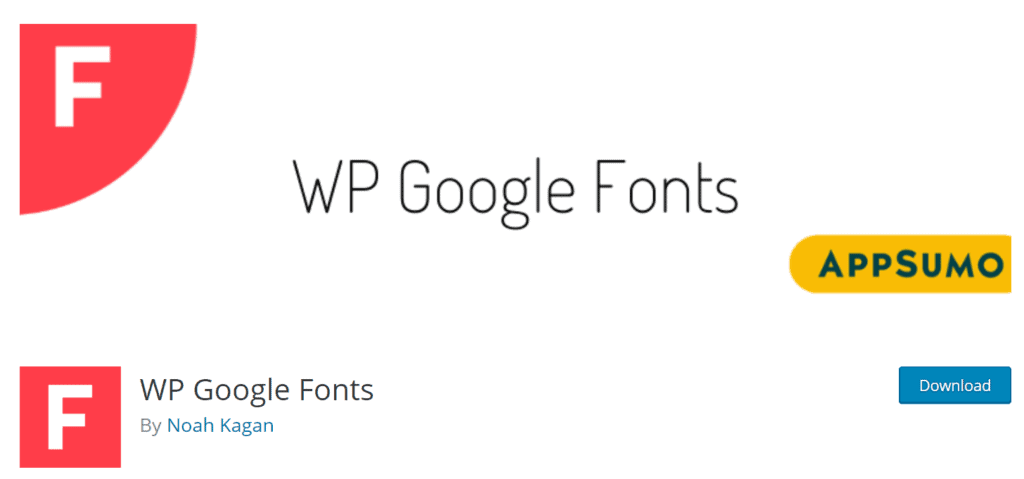
Fontsy
Fontsy is a WordPress font plugin that I am currently using at the moment. I currently use the font ‘Prologue Script’ for my H1 headings.
“Fontsy is the all in one web font management plugin for WordPress, allowing you to import your own web fonts, or choose from our free web font library. Create a beautiful and unique blog that stands out from the crowd!”
Fontsy
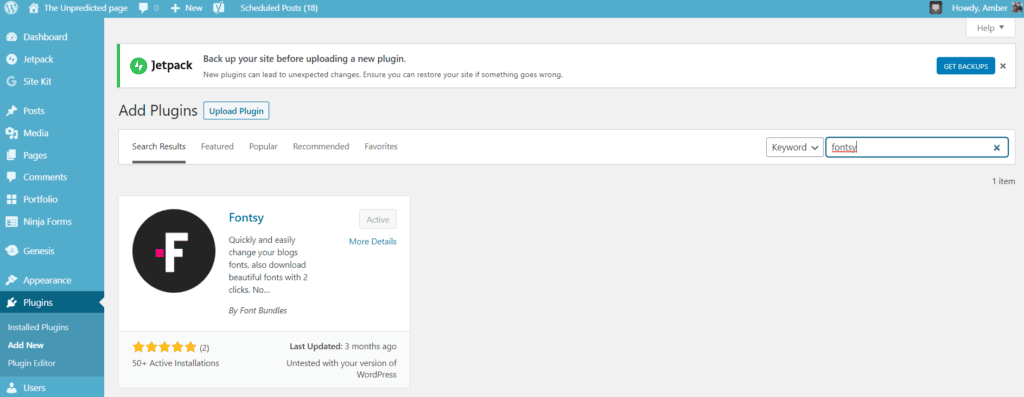
Fontsy offer so many different styles that can set your blog apart from everyone else. It is super easy to use which is a bonus.You can upload your own fonts or download fonts from their library.
The great thing is that the Plugin is completely free. There are options to buy premium fonts if you like the look of them, you can use as many of them as you like.
I really recommend you check it out!
Google Fonts Typography

Google Fonts Typography currently have 998 fonts available for you to use. It is simple to use and you can see a preview before you actually use the font for your headings or your paragraphs.
Custom Fonts

Custom Fonts currently works with:
- Astra Theme
- Beaver Builder Theme
- Beaver Builder Plugin
- Elementor Page Builder
If you aren’t using any of these plugins and theme, you can write the custom CSS to get the fonts on your site.
All you have to do is upload your fonts and select where you would like them to be used.
Styleguide – Custom Fonts and Colours

You can choose any of the top 45 google fonts and apply them. It is compatible with any theme. You don’t have to use any code, it all works through the plugin.
Styleguide puts the fonts into different character sets. The supported character sets are Cyrillic, Devanagari, Greek, Hebrew, Latin, Vietnamese. This makes it super easy for you to select the correct fonts.
Conclusion: Custom fonts WordPress Plugins
Thank you for reading my post about the best Custom fonts WordPress Plugins. Custom Fonts are a great way to modify your blog and make it unique. These plugins are the easiest way to do so.
I hope this post has helped you and the plugins are helpful! Let me know if you decide to use of the plugins I mentioned today!
About the Author
My name is Amber Page and I created my blog, The Unpredicted Page. I write about life advice, healthy living and the blogging tips I find as I go. If you want to find out more you can check out my about me page.
You can find me over on:
RECENT POST: Build a killer Influencer Media Kit: FREE TEMPLATE
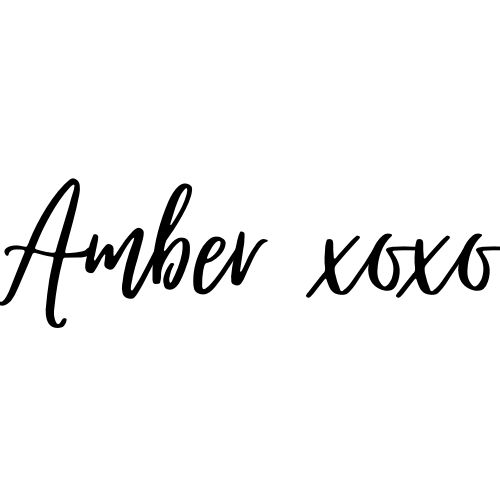
I love the look of these! I think it’s really handy how WordPress has so many plugins etc that are really easy to implement and use. Customisations to fonts is a great way to distinguish yourself and blog against others and really create a brand. Thank you for sharing!
Paige // Paige Eades
Yes I love using WordPress plugins to customise my blog. Using custom fonts in your theme also helps in making your blog consistent with your branding especially if you use certain fonts for your brand 🙂
I’ve just got a plain old boring standard font (whatever that is) going on on my blog at the moment. A bit of font experimentation to make it look nicer could be a good idea.
I’m currently going through the process of trying to customise my blog and make it a little more unique – I definitely think choosing a new font would be a step in the right direction. I’ve added it to my to do list x
Roni |
Love the suggestions! I didn’t realize there were font plugins for WordPress. I’ll have to make a mental note to check these out when I finally go self-hosted. x
I love this so much Amber ! I’ve been looking to change my fonts up on my blog so this was great ! Thank you so much. I will definitely give Fontsy a go
I’ve got to try some of these plugins! I keep meaning to use different fonts on my blog!
Fascinating post! I’ve personally never heard of these plugins and have only been using default fonts that come with my theme (Montserrat lol). I bookmark your post for future reference 🙂 Thanks for this!
This is a really interesting read although I use blogger and not wordpress, would love to work here in the future!
Very interesting. Thanks, Amber.
Have you noticed any negative impact on your site loading times as a result of using custom fonts? I’ve read a few articles which suggest that this might be the case – just curious if you’ve noticed any difference.
Hi Richie, I haven’t noticed any difference at all, I guess if you used too many fonts then it may start to slow your site down but I only use one type and it seems to be fine!
Great post! Thank you for sharing this! I definitely want to use these soon!
Are these free or paid subscriptions? I’ve checked out “free” custom font plugins recommended and the plugins were free, but not the fonts… i haven’t heard of these though. I’ll have to look into them.
The font I use is free! Most font plugins can be downloaded for free, then you can access a certain amount of fonts for free and then there’s some extras you can pay for 🙂
Having custom fonts make your blog popping! There are so many ways you can incorporate them. Plugins are great if you’re not technical and still want the job done easily. Thanks for sharing!
Thank you for sharing these! I’ll have to play around with fonts now!
Wow, I have been looking for how bloggers have different fonts for their blogs and your post came just in time. Thank you for these suggestions
I have to admit that I haven’t tried any other fonts yet but I’m definitely going to have a look at some of your suggestions.
I haven’t got any plug-ins for fonts but I do like to switch between some of the ones the theme naturally has on offer. I may look into the font plug-ins a bit more now that I’ve read this. Thanks for sharing.
Thanks for the tips